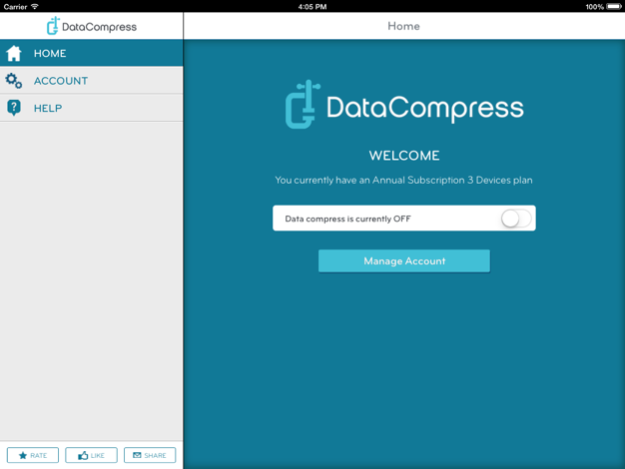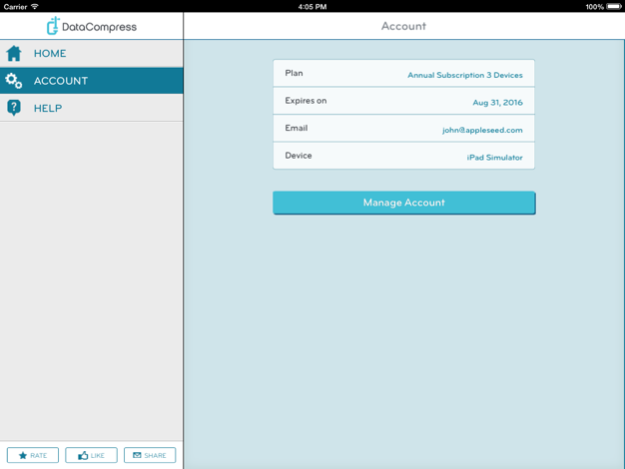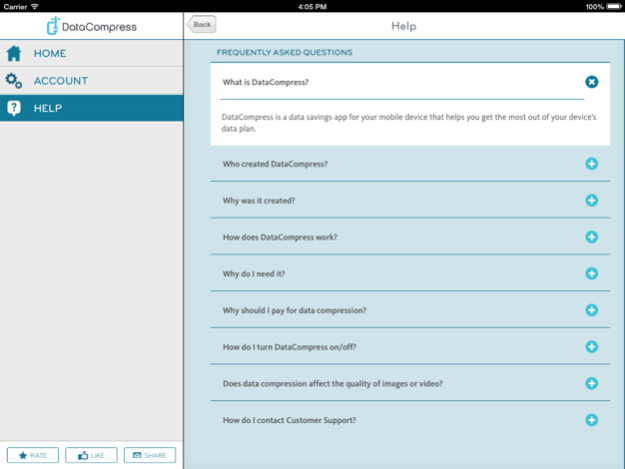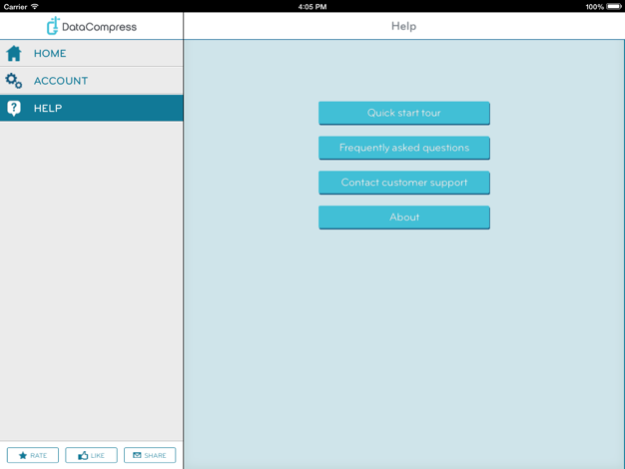Data Compress: Saves you money 2.0
Free Version
Publisher Description
DataCompress is a data savings app for your smartphone which also blocks ads. Take control of your mobile data usage and save up to 50% of your mobile data plan with the app.
Why you need it:
• DataCompress reduces the size of images and text on your mobile device so you use less data and get the right sized content fast.
• Browse the web freely and share more pictures without worrying about hitting your mobile data plan limit.
• The compression happens in fractions of a second so instead of wasting time downloading data on your phone, you quickly get what you want when you want it.
• No matter what kind of data plan you have, it always pays to use less and save money.
How it works:
• DataCompress runs in the background of your phone and directs all of your mobile data traffic through Private Communications Corporation’s servers. DataCompress uses the latest compression technology ensuring you get the most out of your mobile data plan.
Pricing
• You can try DataCompress for free for ten days. After that, you can purchase an auto-renewal subscription for $1.99 per month, or an annual subscription for $19.99. You can turn off auto-renewal in your Account Settings.
• For more information, please see our Privacy Policy.
May 3, 2017
Version 2.0
This app has been updated by Apple to display the Apple Watch app icon.
Fixed crash on application launching.
Added Privacy Policy and Terms Of Service.
About Data Compress: Saves you money
Data Compress: Saves you money is a free app for iOS published in the System Maintenance list of apps, part of System Utilities.
The company that develops Data Compress: Saves you money is Private Communications Corp.. The latest version released by its developer is 2.0.
To install Data Compress: Saves you money on your iOS device, just click the green Continue To App button above to start the installation process. The app is listed on our website since 2017-05-03 and was downloaded 5 times. We have already checked if the download link is safe, however for your own protection we recommend that you scan the downloaded app with your antivirus. Your antivirus may detect the Data Compress: Saves you money as malware if the download link is broken.
How to install Data Compress: Saves you money on your iOS device:
- Click on the Continue To App button on our website. This will redirect you to the App Store.
- Once the Data Compress: Saves you money is shown in the iTunes listing of your iOS device, you can start its download and installation. Tap on the GET button to the right of the app to start downloading it.
- If you are not logged-in the iOS appstore app, you'll be prompted for your your Apple ID and/or password.
- After Data Compress: Saves you money is downloaded, you'll see an INSTALL button to the right. Tap on it to start the actual installation of the iOS app.
- Once installation is finished you can tap on the OPEN button to start it. Its icon will also be added to your device home screen.